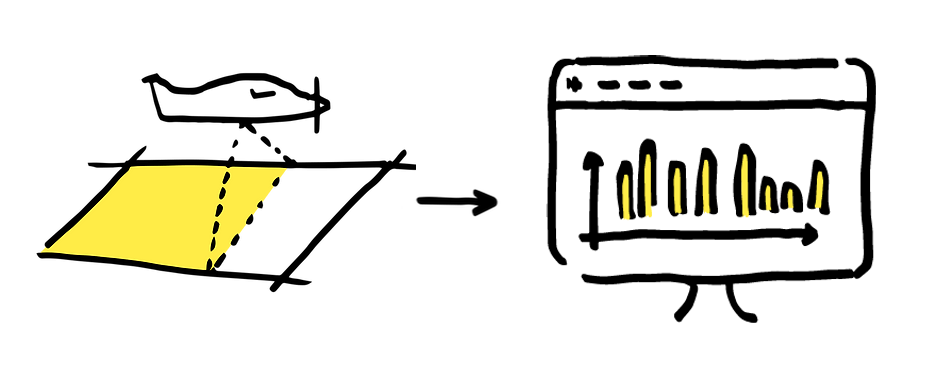Reliable data for your everyday work.
Our digital forest inventory gives forestry operations access to reliable operational data at all times and saves costs at the same time. Regular remote sensing every two to four years combined with terrestrial data ensure consistent high data quality. With our service, all inventory information and geodata are transferred into a modern and actionable form, streamlining the collaboration of all stakeholders in Dynamic Forest.

Two inventory methods combined in one solution.
Regional inventory with sample points
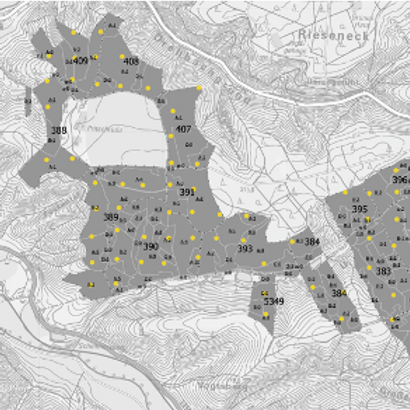
The control point samples are positioned on a virtual grid overlay of the region. The systematic collection of this data provides statistically validated and repeatable results. This data is then also used to calibrate the results of the remote sensing data.
- Statistically validated total stock volume
- Statistically validated species distribution
- Input for strategic management planning
Stand-level inventory via remote sensing data
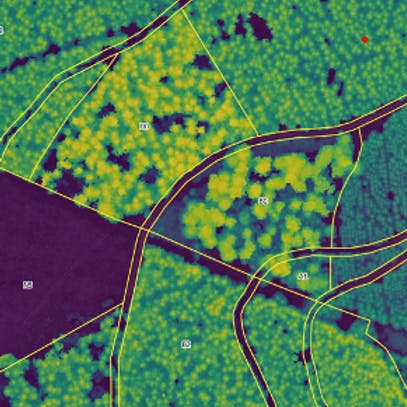
The remote sensing data is processed and analyzed by OCELL's AI. This not only detects each individual tree but also classifies the tree by species and height. Finally the trees are aggregated to develop the stand level inventory .
- Evaluation of individual management units
- Eliminates time consuming timber cruises
- Can be updated cost-efficiently every 2 to 4 years
Actionable data for your operation.
The combination of regional and stand-level inventory provides the forestry operation with a comprehensive digital stand map that serves as the basis for all work processes in Dynamic Forest.
Since the data is dynamically updated, measures can always be based on current inventory information.
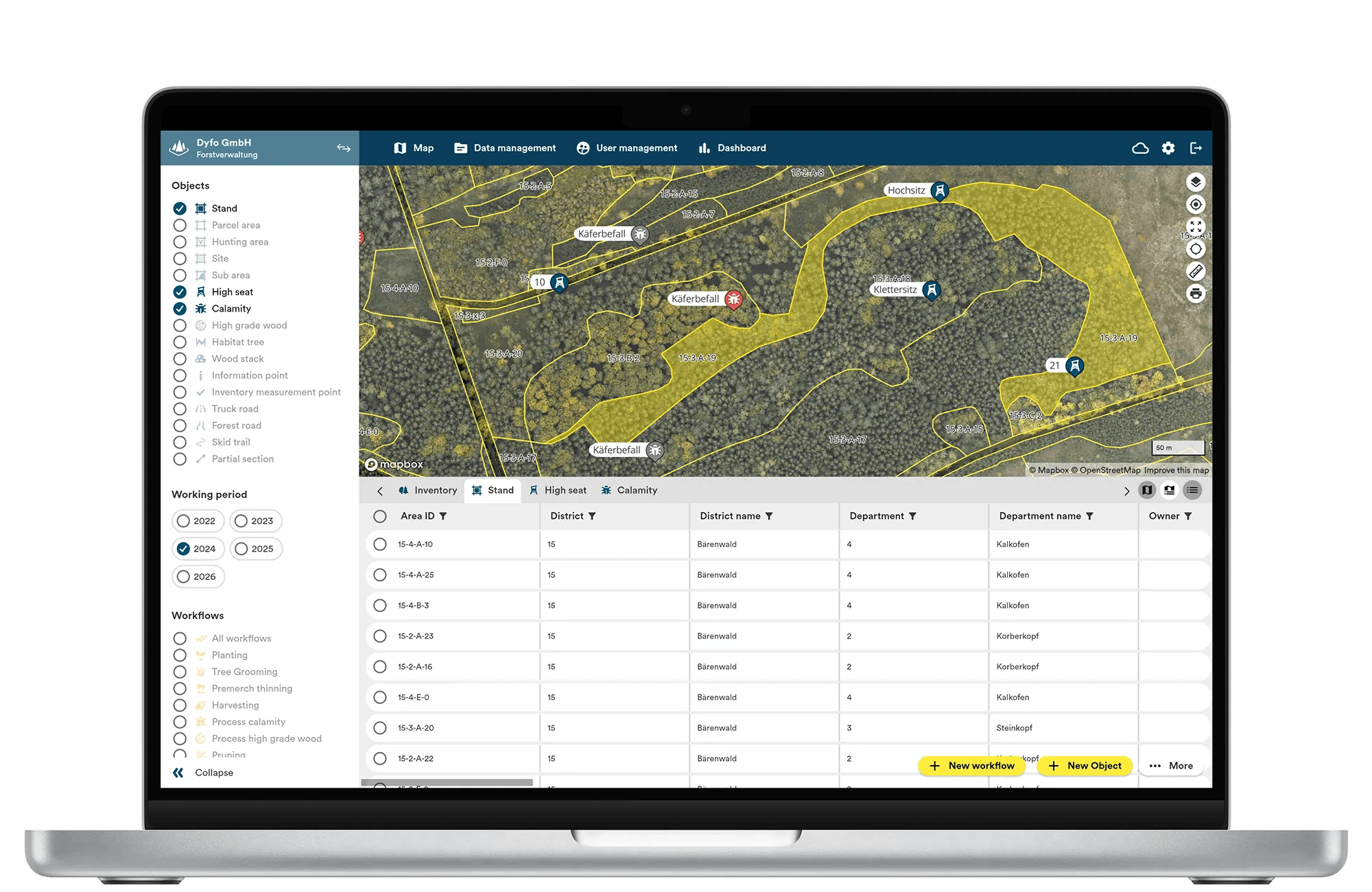
Advantages over traditional inventory methods.
The data of the regional inventory, such as total stocks or increments, are identical to the traditional inventory. However, there may be differences at the stand-level inventory.
Depending on the experience of the forest consultant, a complex and cost-intensive inventory can be higher in the initial quality of the inventory data (lower and intermediate stands, rare hardwood species, etc.). Unfortunately after a short time, the expensive inventory data is already outdated and becomes useless.
OCELL, on the other hand, re-evaluates the inventory data after two to four years, so that they are then up-to-date again. Over a period of ten years, the data quality is thus significantly higher on average.
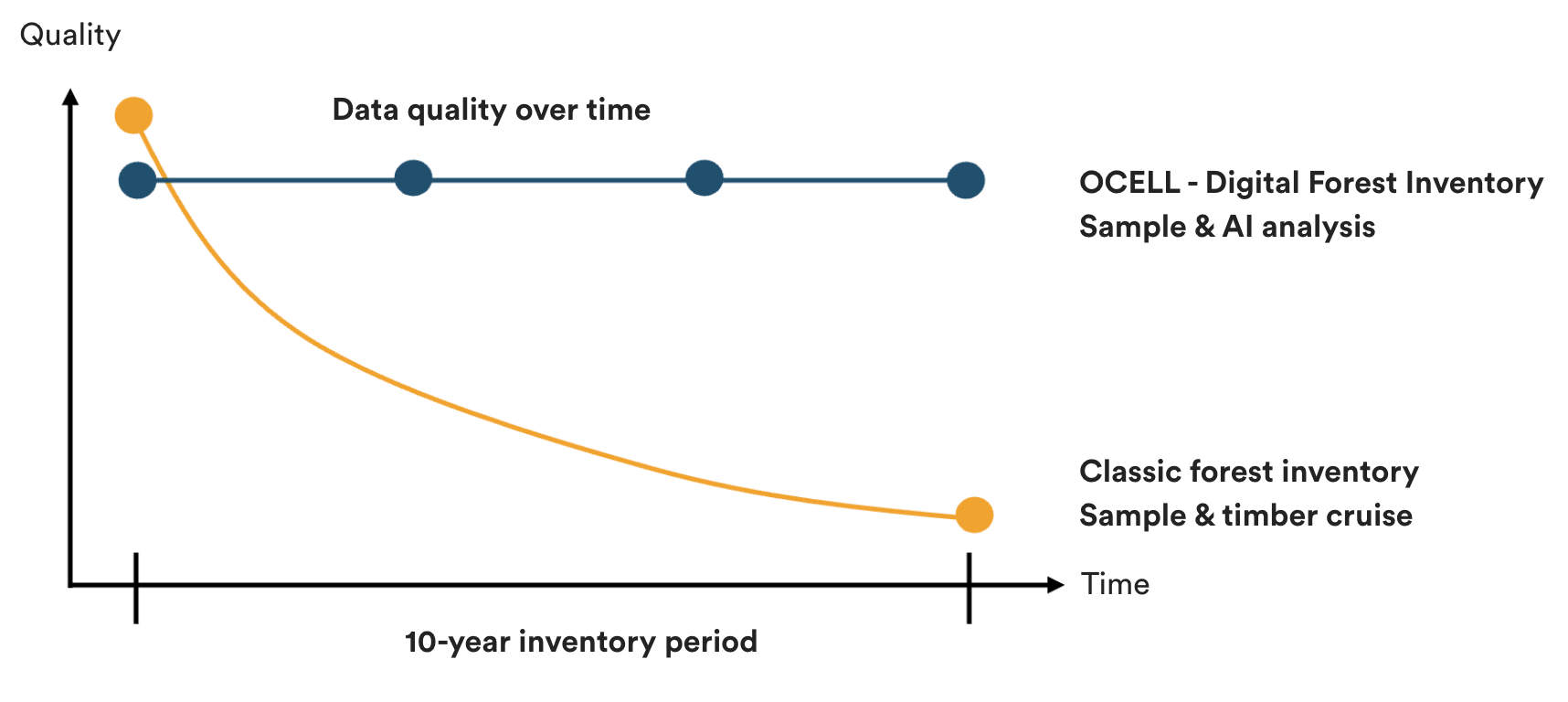
Process of digital forest management.
Data Transfer
We transfer your latest forestry data into our flexible database format and extract necessary parameters for analysis. In this process, transfer of analog data is also possible.
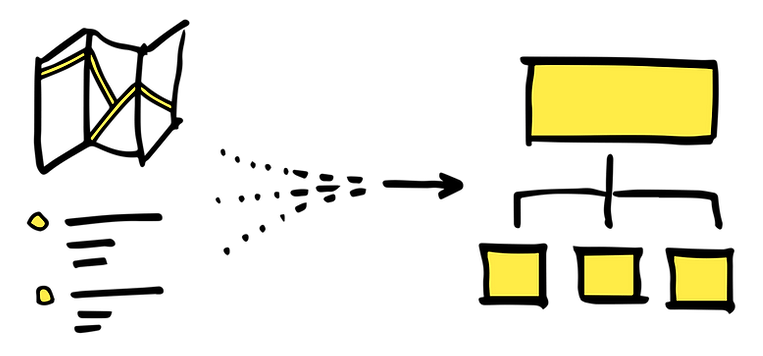
Sample
Based on the aerial photo analysis, a grid sampling can then be carried out. The measurements at the control points can be collected by the forester himself or by our partner Center-Forst. The measurements are then transmitted to OCELL and integrated for the usage rate calculation.
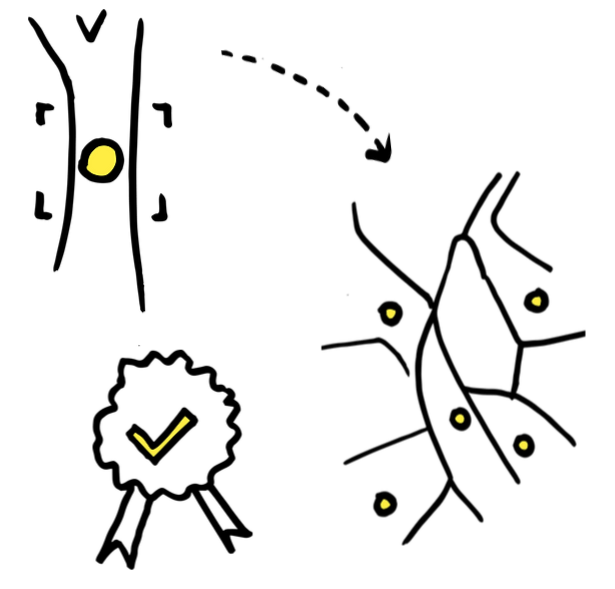
Flight & Analysis
We arrange the aerial survey of your forest with you and then analyze your data. Depending on your needs, stand boundaries can be adjusted or completely remapped.
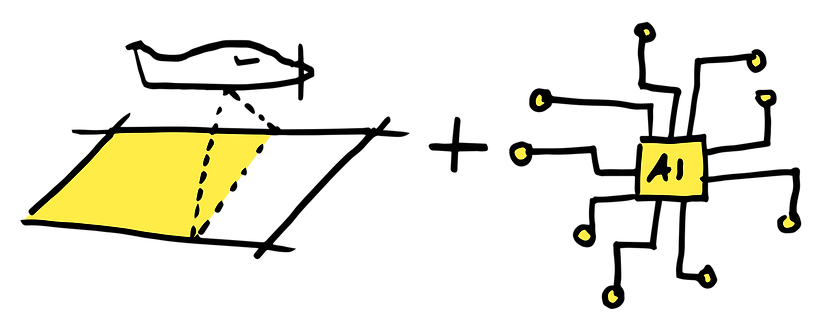
Integration in Dynamic Forest
We integrate the new digital forestry data into Dynamic Forest so that it can be used by all stakeholders, mobile and offline. Furthermore, we calculate and integrate the minimum number of control points required for recognition of the fiscal use rate.
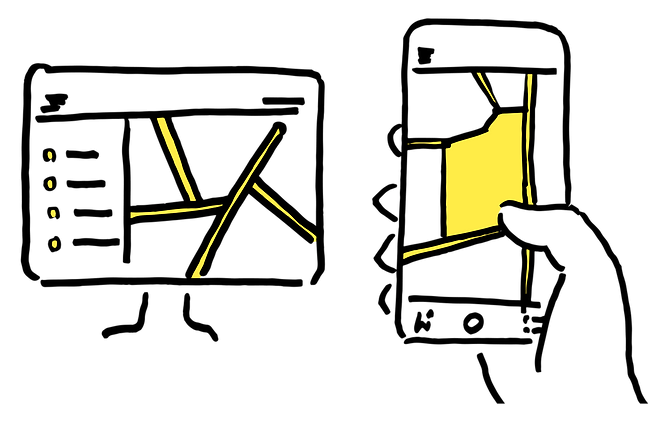
Management Plan
With the samples, the quality of the data is optimized. In addition, forest management plans or a carbon project can be developed.
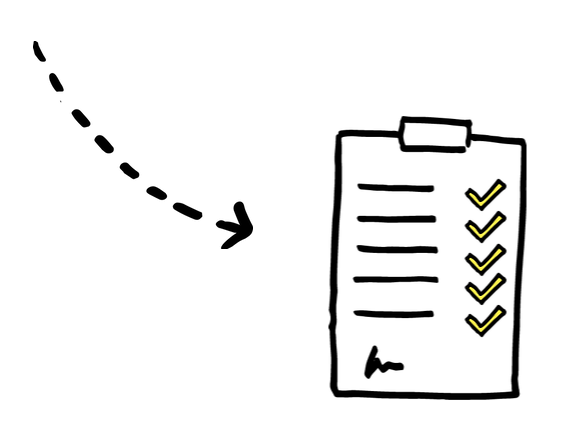
Update & measures evaluation
After two to four years, the woodland is surveyed again and the inventory data is re-established. By analyzing the changes, the forest management can evaluate past actions and demonstrate compliance with its management plan.